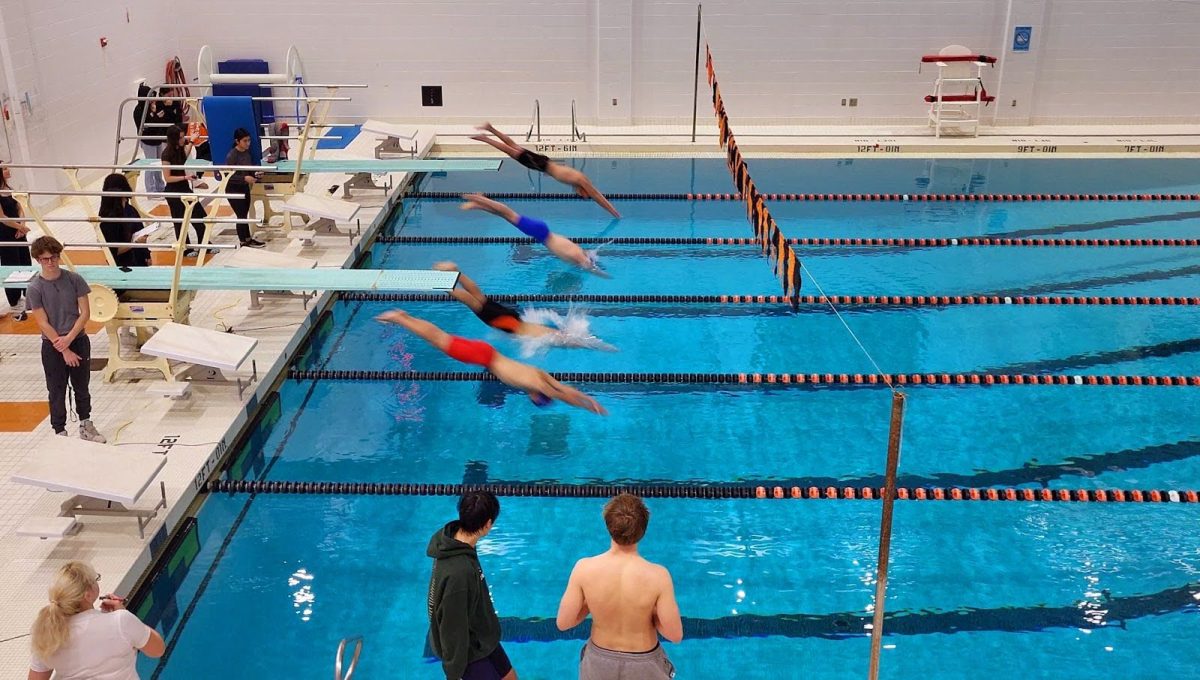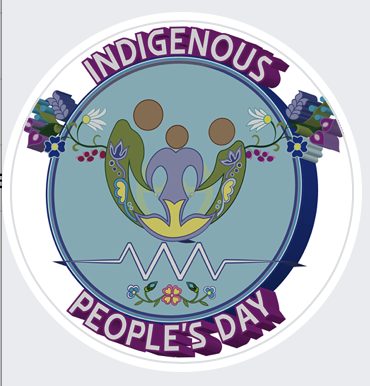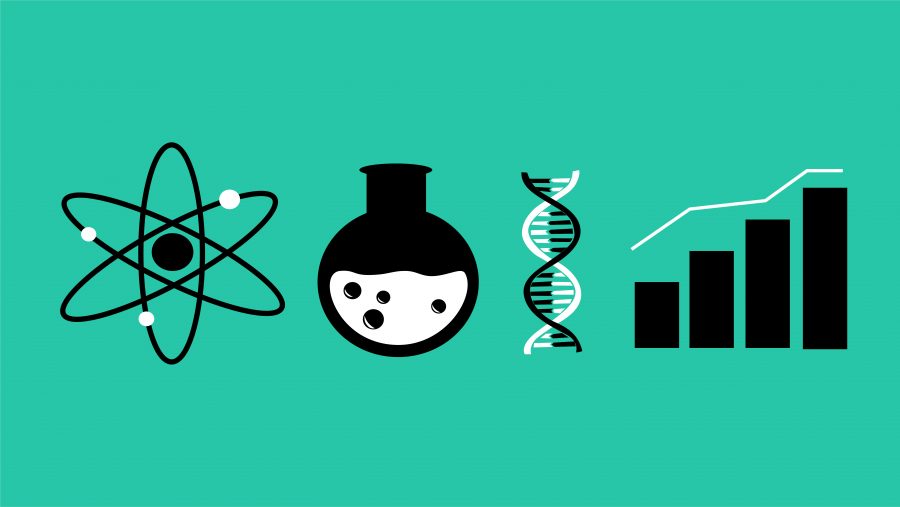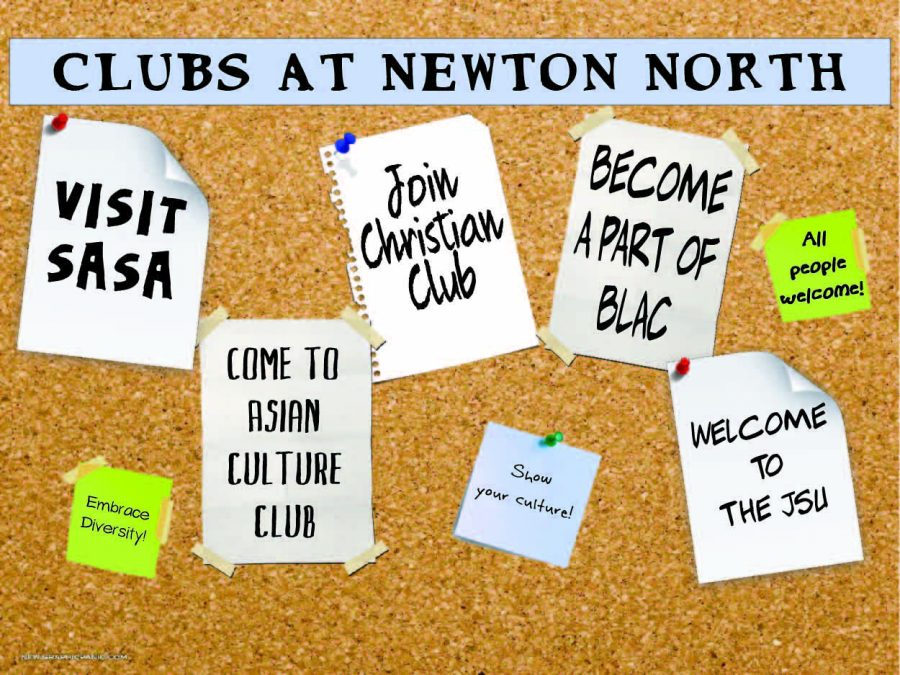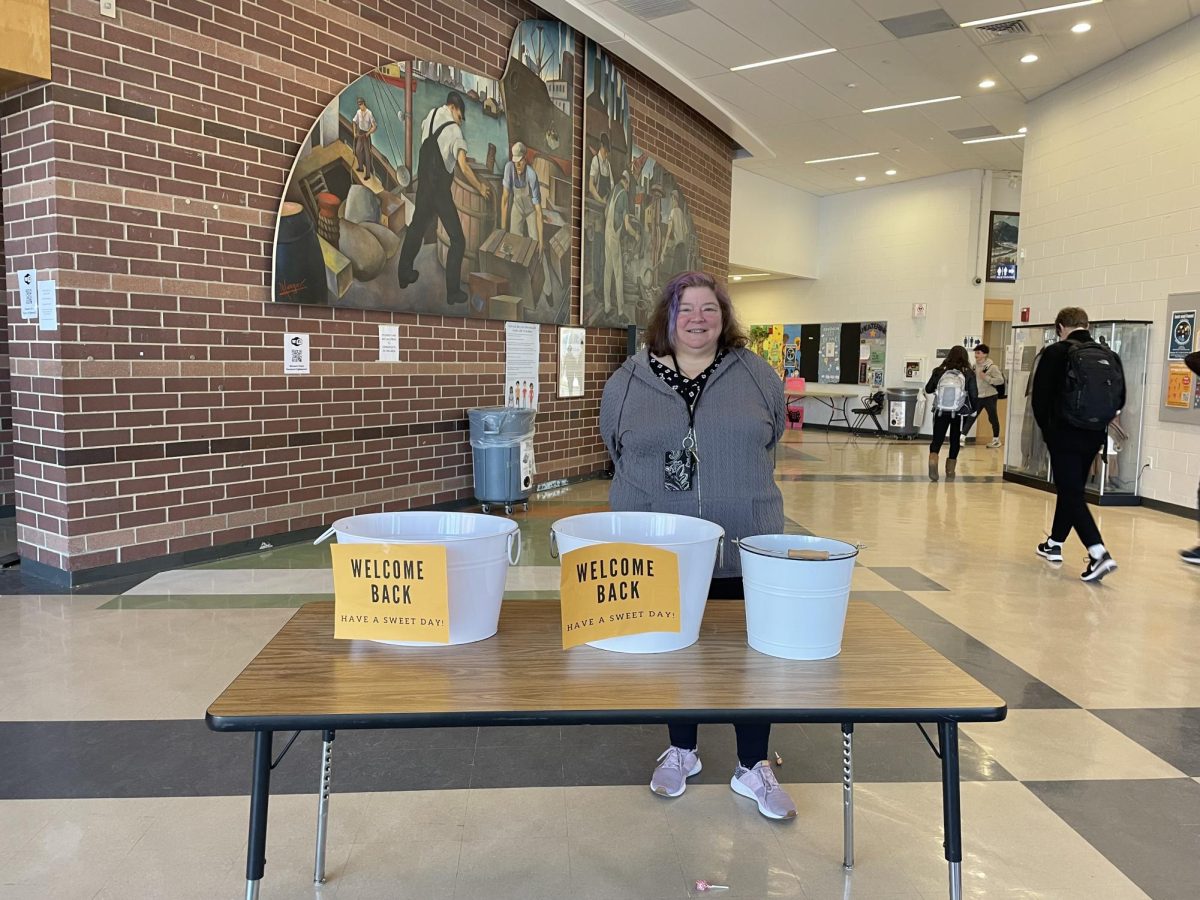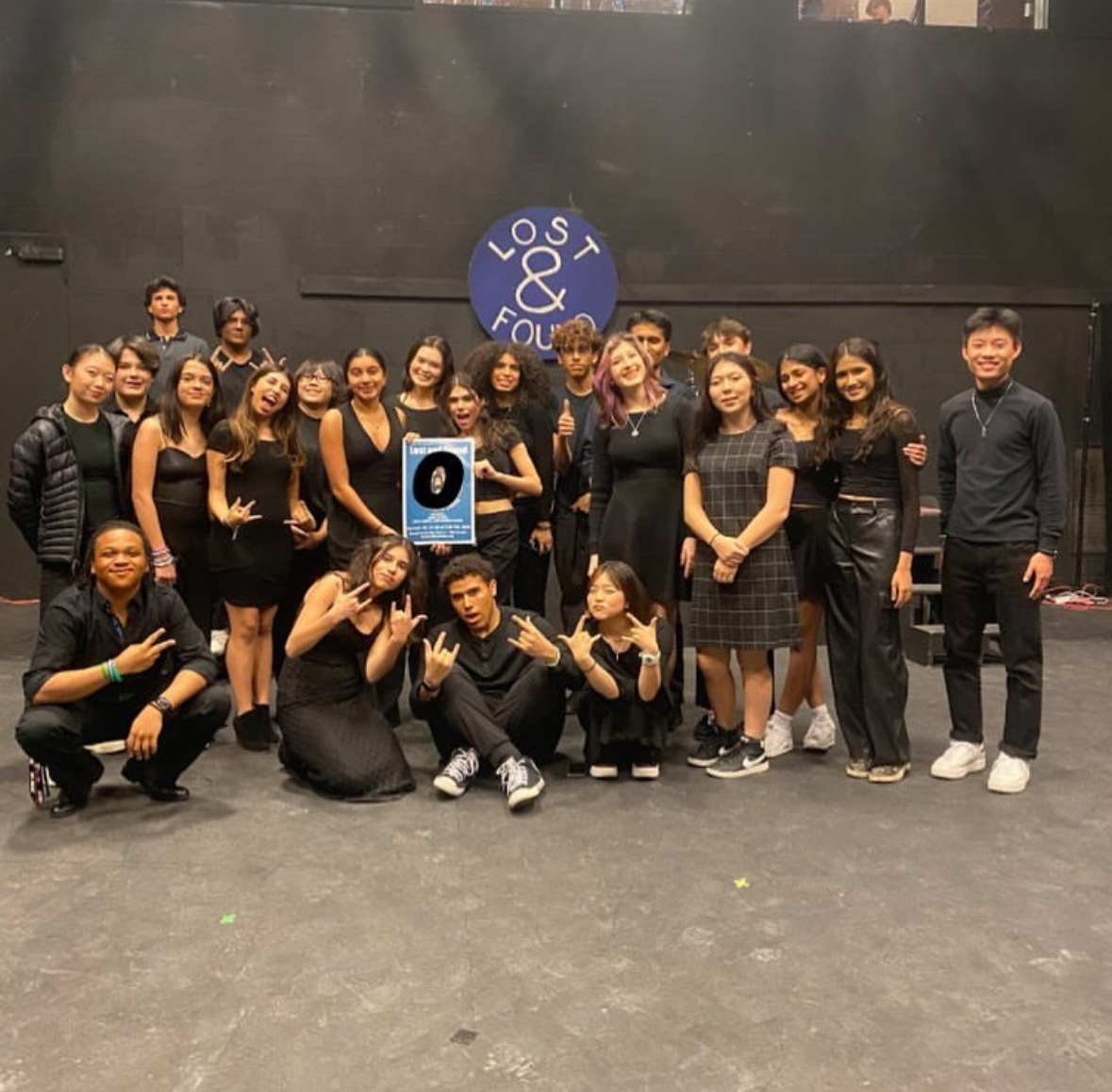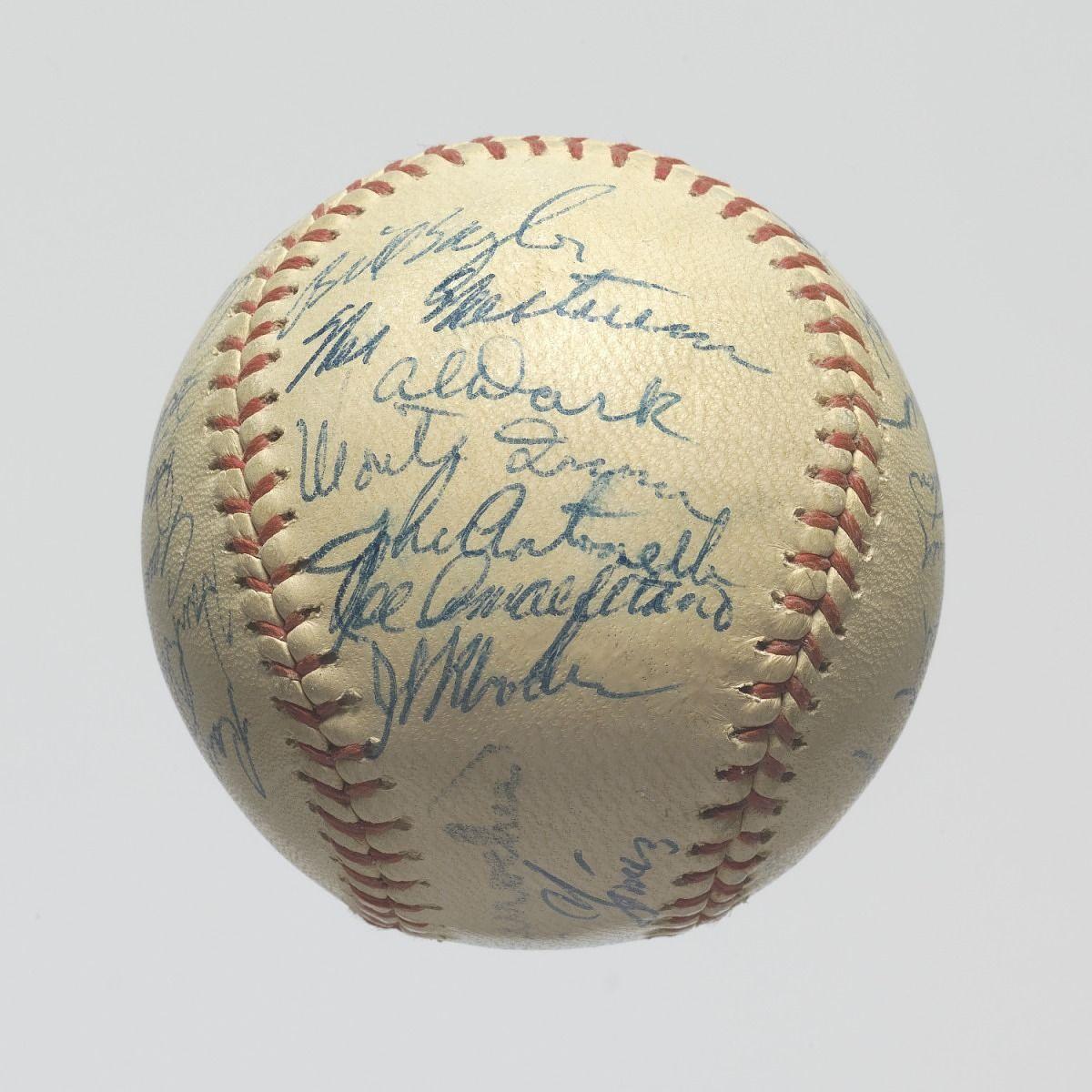[/media-credit]
[/media-credit]
- Freshman Daniel Munoz and seniors Aidan Verre and Austin McCusker use their education accounts.
by Hilary Brumberg
This year, the Newton Public Schools Information Technology department set up Google Docs education accounts for all 12,000 students and 2,000 teachers in the system.
“Google Docs give all students the same tools despite different equipment, so they are a big equalizer,” said K-12 instructional technology coordinator Missy Costello. “Students can collaborate at home with the same tools and work on projects at the same time.”
NPS Google Docs are set up as education accounts, giving them a “level of security” because certain features can be turned off for different grades, according to Costello. For example, there are no email accounts associated with the Google Docs accounts, and high school students have access to more features than students in elementary school.
Students can log into their Google Docs accounts through a link on this school’s website and the Library Learning Commons’ website. The username and password are students’ ID numbers.
In the near future, teachers will be able to make classroom or department websites more easily using Google Sites, according to librarian and Senior Year Project teacher Kevin McGrath, who has helped advertise the new Google Docs system.
Costello said that for the last few years, teachers have been constantly asking for a way for students to access work at school and at home.
When the IT department recognized this need, it looked at many programs that could potentially fit the requirements, according to Costello. However, no program besides Google Docs provided “the ability to collaborate universally on all different kinds of digital devices,” she said. Also, Google Docs contains a “unique chat feature,” so students can communicate while viewing the same document, she said.
The NPS has been exploring ways to immerse Google Docs into its classrooms for the past three years, according to Costello. During the 2009-2010 school year, two classes tested out Google Docs at Bigelow, where Costello was previously the IT director.
Last year, the IT department wanted to see if Google Docs were feasible on a larger scale, so it implemented them in all middle school classes.
“This worked out really well because we saw that Google Docs are something that classes could use,” Costello said. “We were also able to make some completely green middle school classrooms last year because they never had to print out paper assignments.”
Costello and NPS IT department head Leo Brehm decided to expand Google Docs to all schools in the system.
According to Costello, Brehm has been a driving force in the implementation of Google Docs since he began working in Newton in July.
Brehm brought to Newton experience with Google Docs because when he was the IT department head of the Sharon Public Schools, he set up Google Docs education accounts for the students there.
His role in the NPS is to “support all of the people here in using Google Docs,” Brehm said.
Over the summer, Costello, Brehm and the rest of the IT department created Google Docs education accounts for all NPS students and faculty members and developed a Tech Tool Kit online. The website offers tutorial videos, handouts, examples and instructions for faculty members. Down the road, Costello said, there will be a similar “how to” guide for students.
Costello said that eventually some students will have an E-portfolio that contains work from kindergarten to 12th grade. “I’d love to be able to go in and see what presentations my kids made in fourth grade,” she said. “That’s the kind of organization we’re talking about.”
Chris Murphy, the instructional technology specialist at this school, created a training webpage off of his Newton North Computer Technology website. The webpage includes resources that are specific to this school in addition to the system-wide Tech Tool Kit, he said.
Murphy helped advertise the Google Docs system among faculty at this school. On opening day for faculty members, August 31, Murphy announced that Google Docs would be available by the following week.
September 9, He sent an email to all faculty members notifying them of the availability of the new Google Docs system. Interested teachers contacted him and together they set up accounts and created class groups by downloading student information from Chancery SMS, according to Murphy.
He offers individual training for faculty members in half-hour time slots every block and Thursday X-blocks.
Murphy highly recommends using Google Docs. “If people get in the habit of using Google Docs, the file management burden will be over, and students and faculty members can access everything from home. More learning will be going on.”
Science teacher Jodie Cohen was one of the first teachers to integrate Google Docs into her classes. She said she heard the “hype about it” earlier this year and decided to figure out what it was about.
Since then, she has had her students use Google Docs for group presentations because she and her students can easily share information and can also reduce the amount of paper they used.
Cohen said that while Google Docs is a new program for her, her students are willing to “simply figure it out with me.”