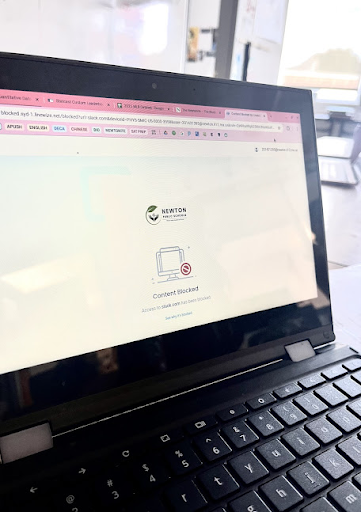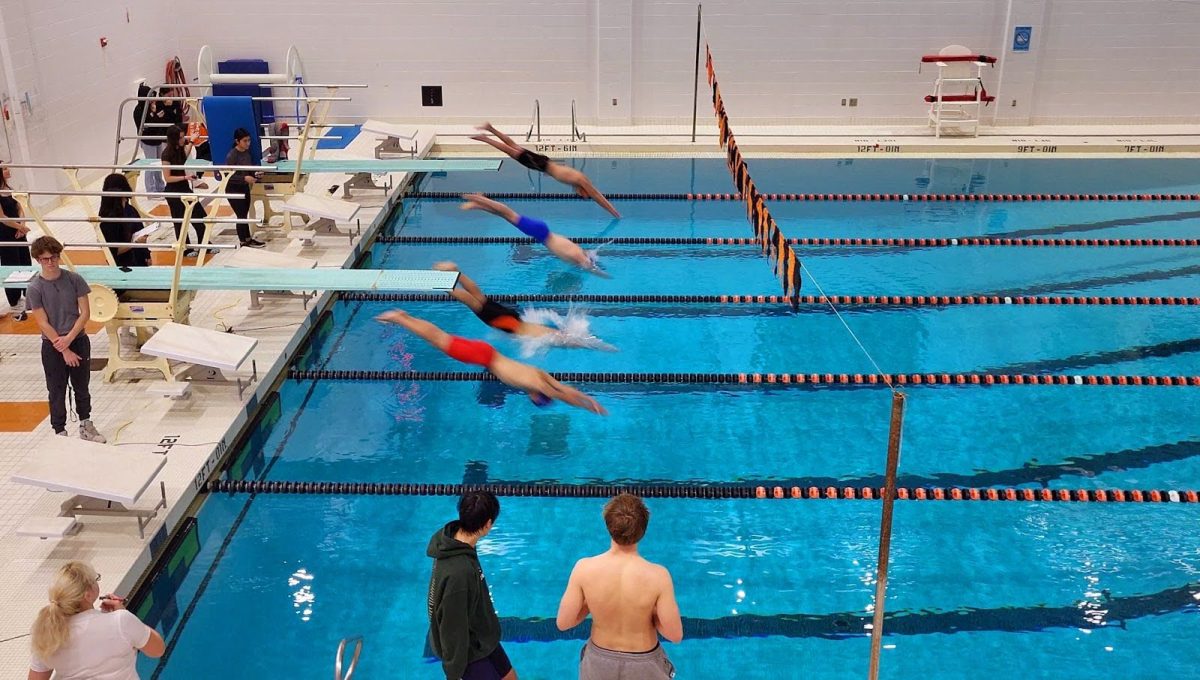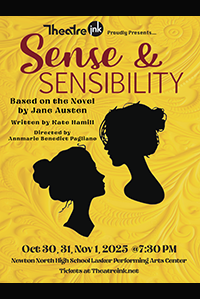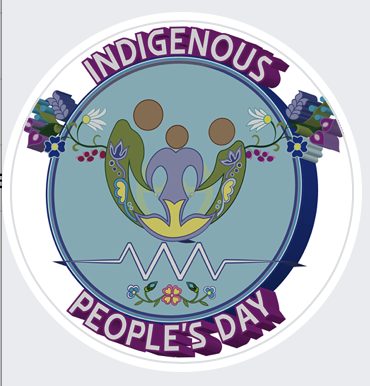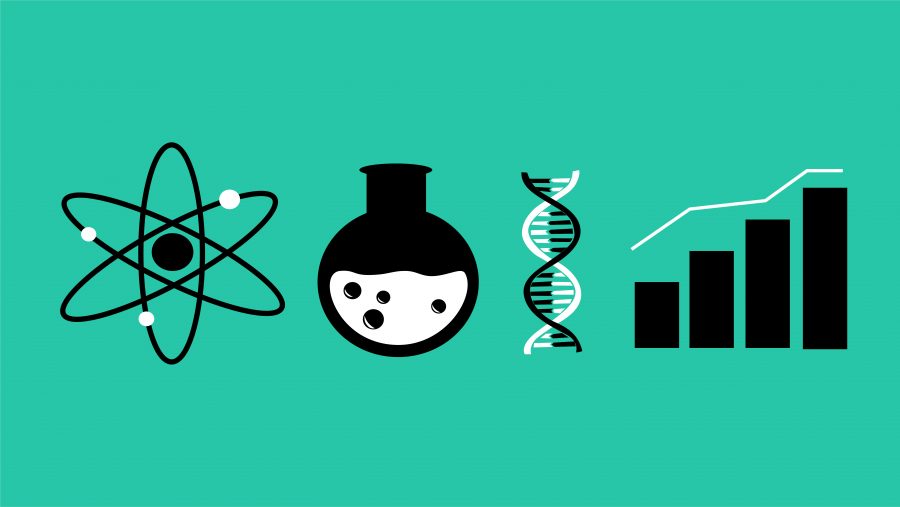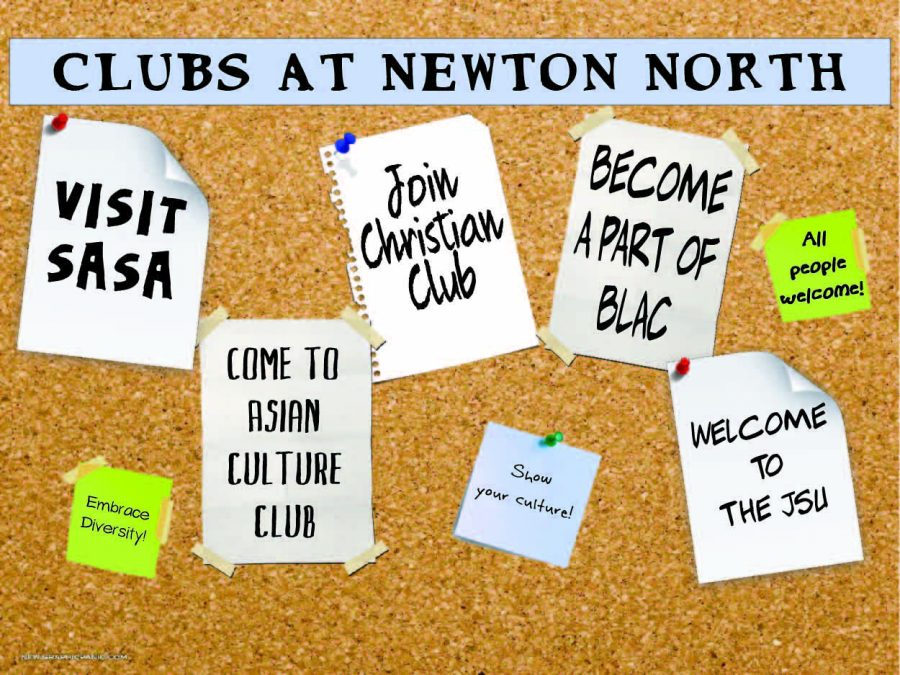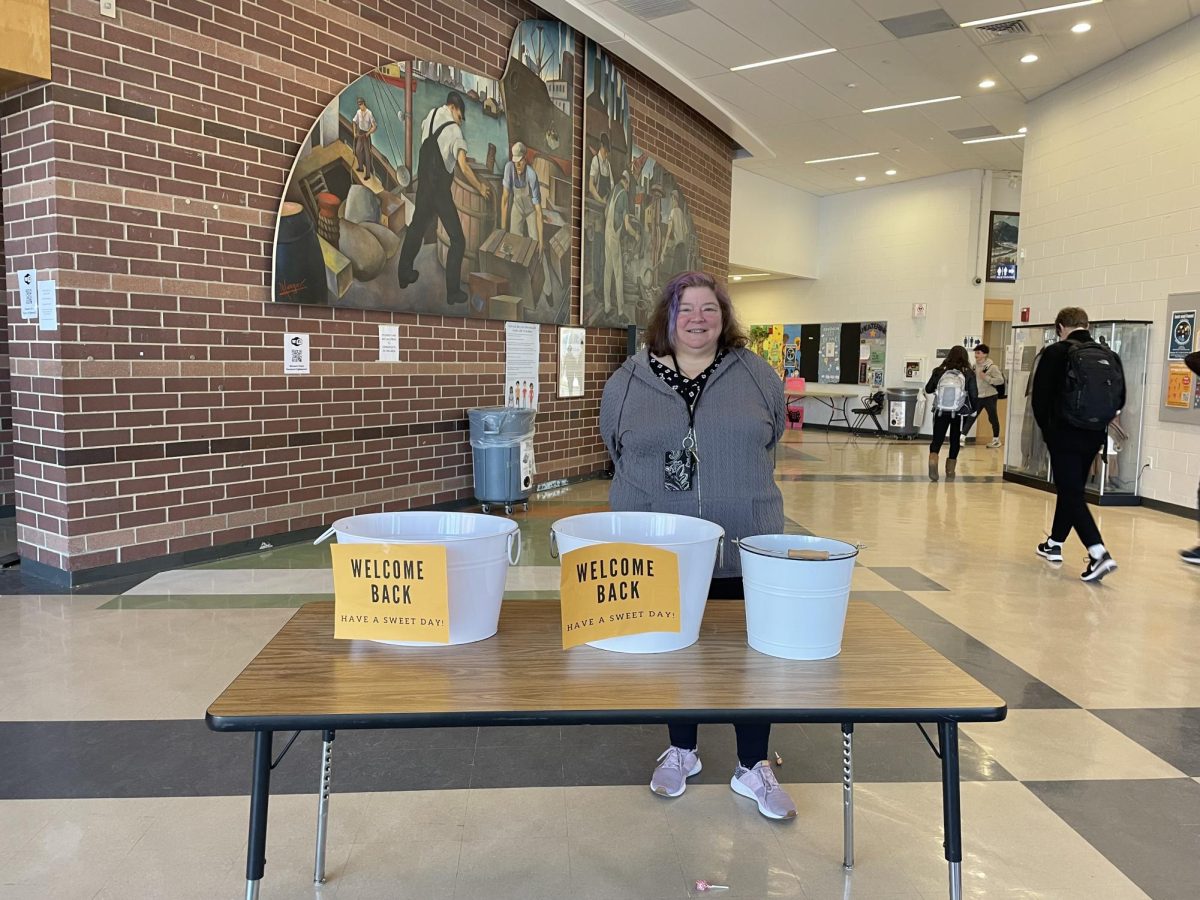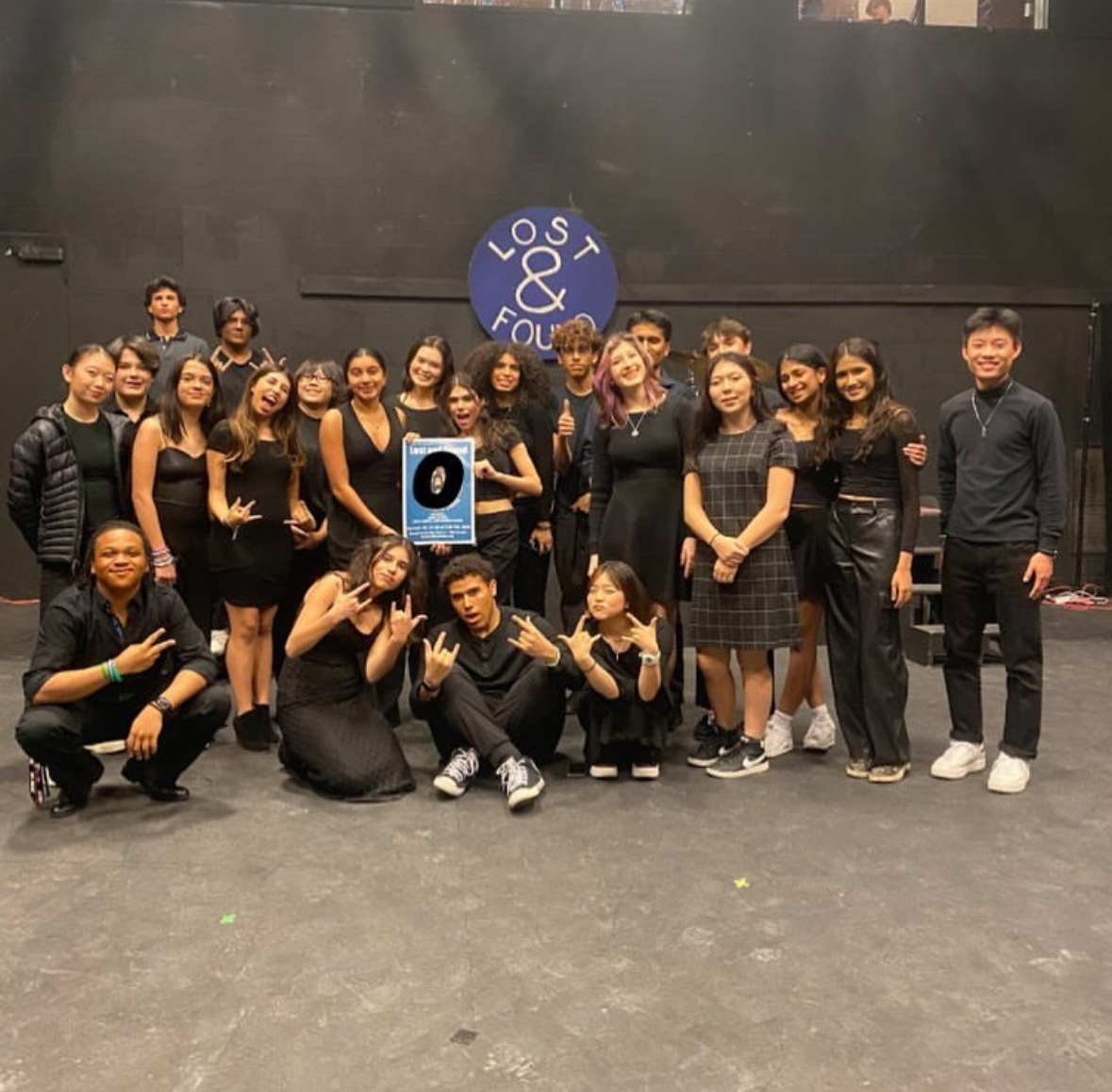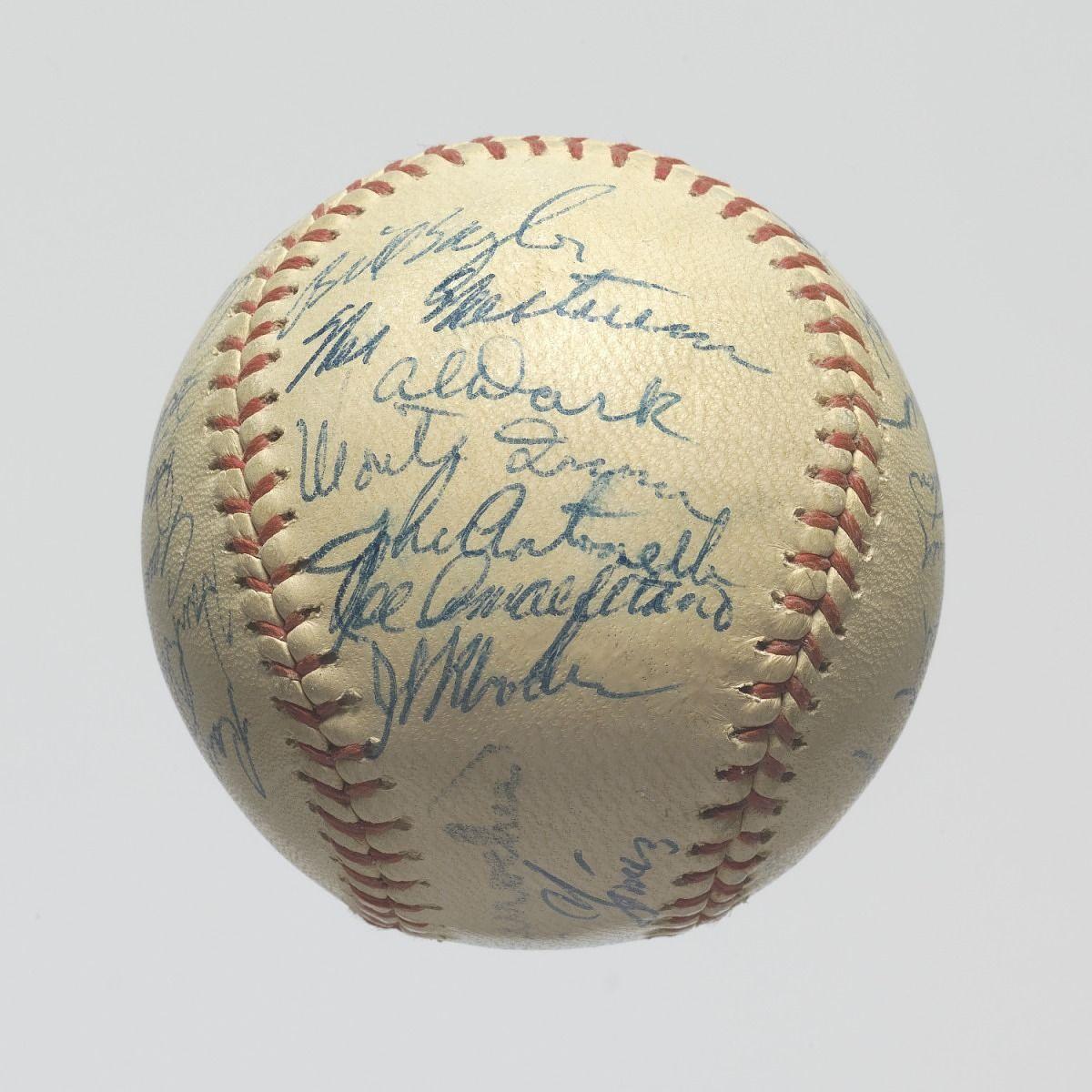As the 2025-26 school year began, students at North have begun to notice that websites are blocked on school-issued Chromebooks and what factors determine the blockages.
Students who use school-issued Chromebooks report that they frequently encounter restrictions, blocking access to a wide range of websites, including Youtube, Slack, and various social media platforms. According to administrators, these measures are intended to promote safety and minimize distractions, however they are disputed among some students and staff.
According to Director of Information Technology and Library Services for Newton public schools, Steven Rattendi, the initial blocked website list is based on specific categories of websites selected in the web filter.
“We are normally blocking sites that would otherwise be a distraction to the purpose of having internet and devices in school to support student learning,” Rattendi said.
One category of blocked sites is “Malware and Virtual Private Networks (VPN).”
According to Rattendi, these sites are blocked because VPNs are designed to bypass the web-filtering restrictions that the tech department puts in place. An additional category of blocked sites is “pornography,” in order to ensure that students use their school-issued computers for appropriate activity only.
However, junior Zara Lookner, who brings her own personal device to school, noted that blocked sites stopped her peers who use school-issued Chromebooks from participating in class activities. In her AP statistics class, Lookner was assigned to play a game, “Guess the Correlation”, however nobody at her table could access the website on their Chromebooks, prompting Lookner to share her personal device with other students.
“The game was banned on everyone else’s device even though it was educational,” said Lookner.
Additionally, access to social media, shopping websites, and a variety of entertainment websites have been blocked from students’ school-issued Chromebooks.
“Sometimes Brandy Melville gets banned,” junior Josie Wordell said. “It kicks me off the website and blurs out every image.”
Sophomore Vayla Leffler noted that she has not experienced many issues with her Chromebook this year, but last year she was “constantly kicked off websites.”
According to Rattendi, if a teacher is in need of unblocking a site or restricting access, they can submit a request to the IT Department. This process leads to the site being checked for appropriateness to be blocked or unblocked by the department.