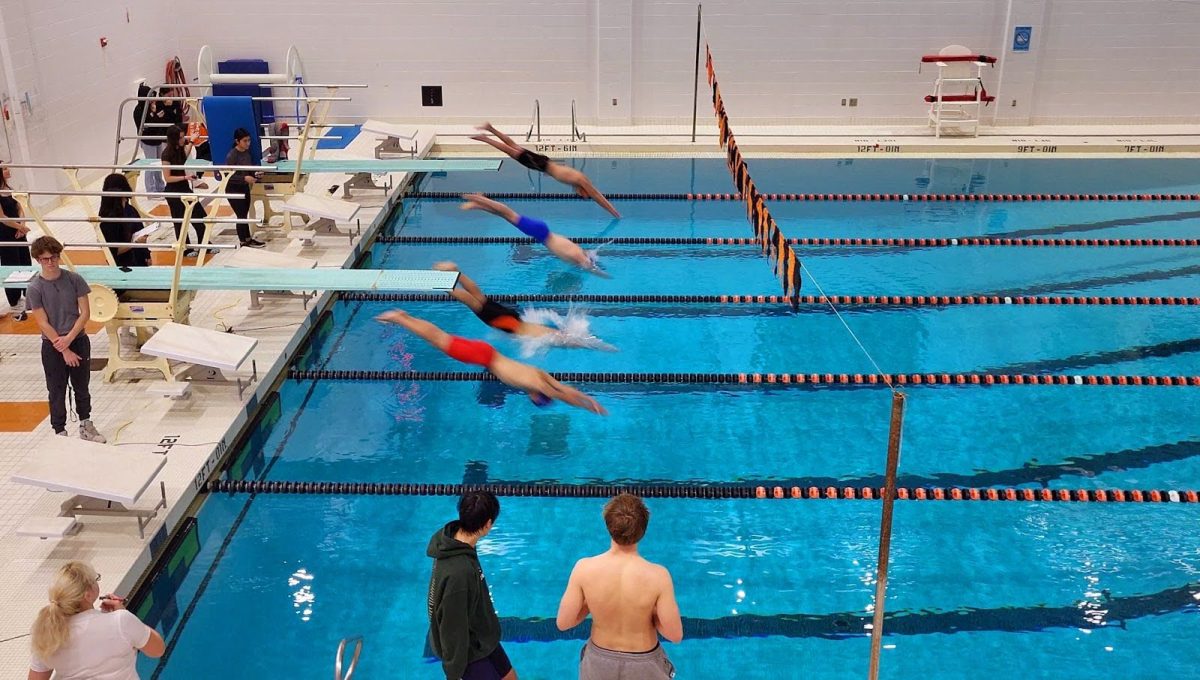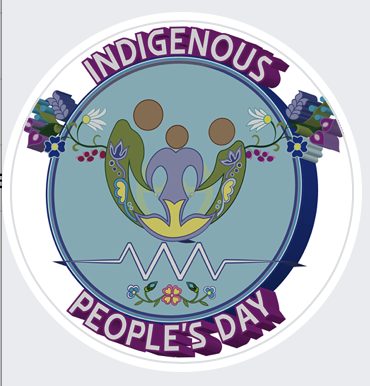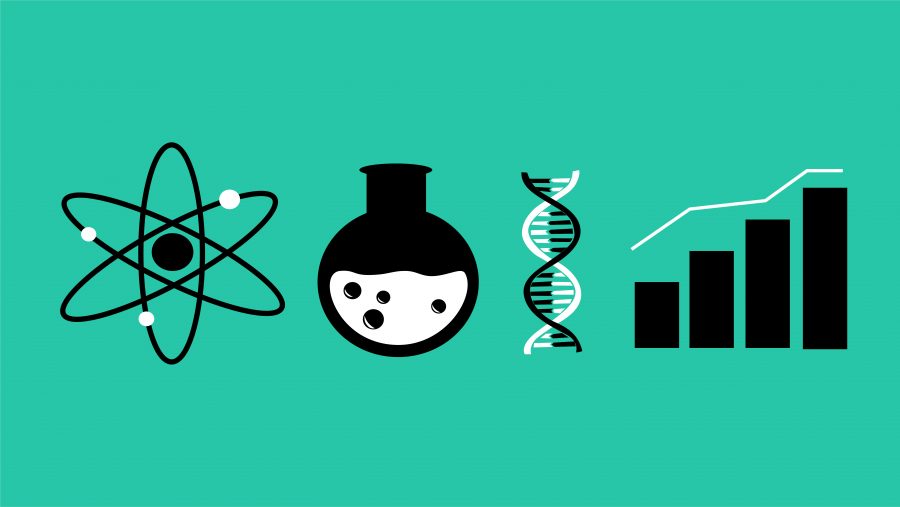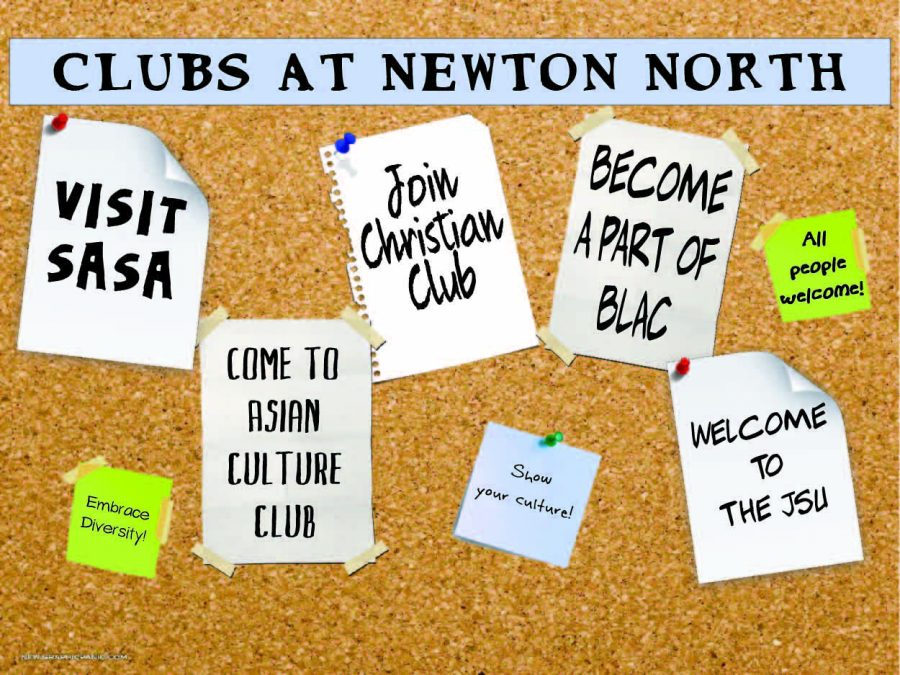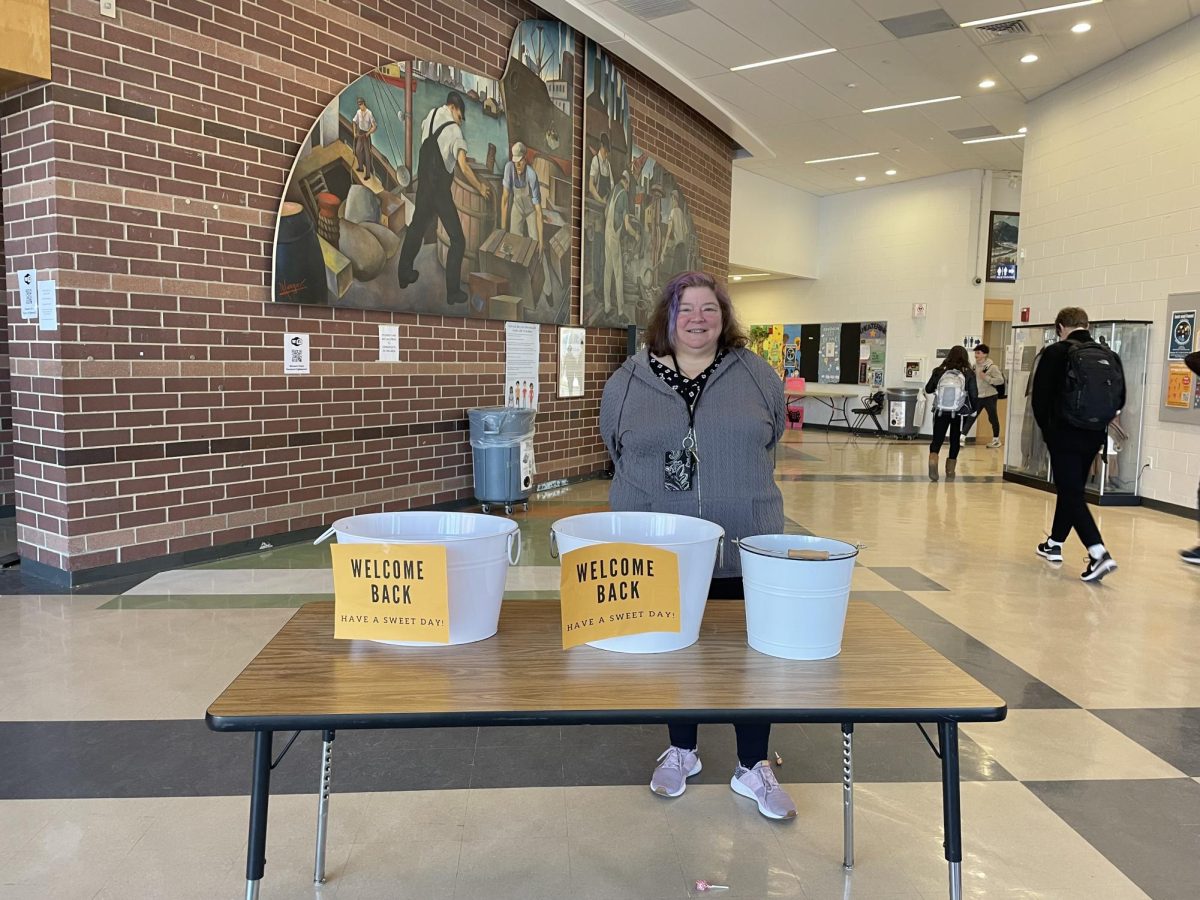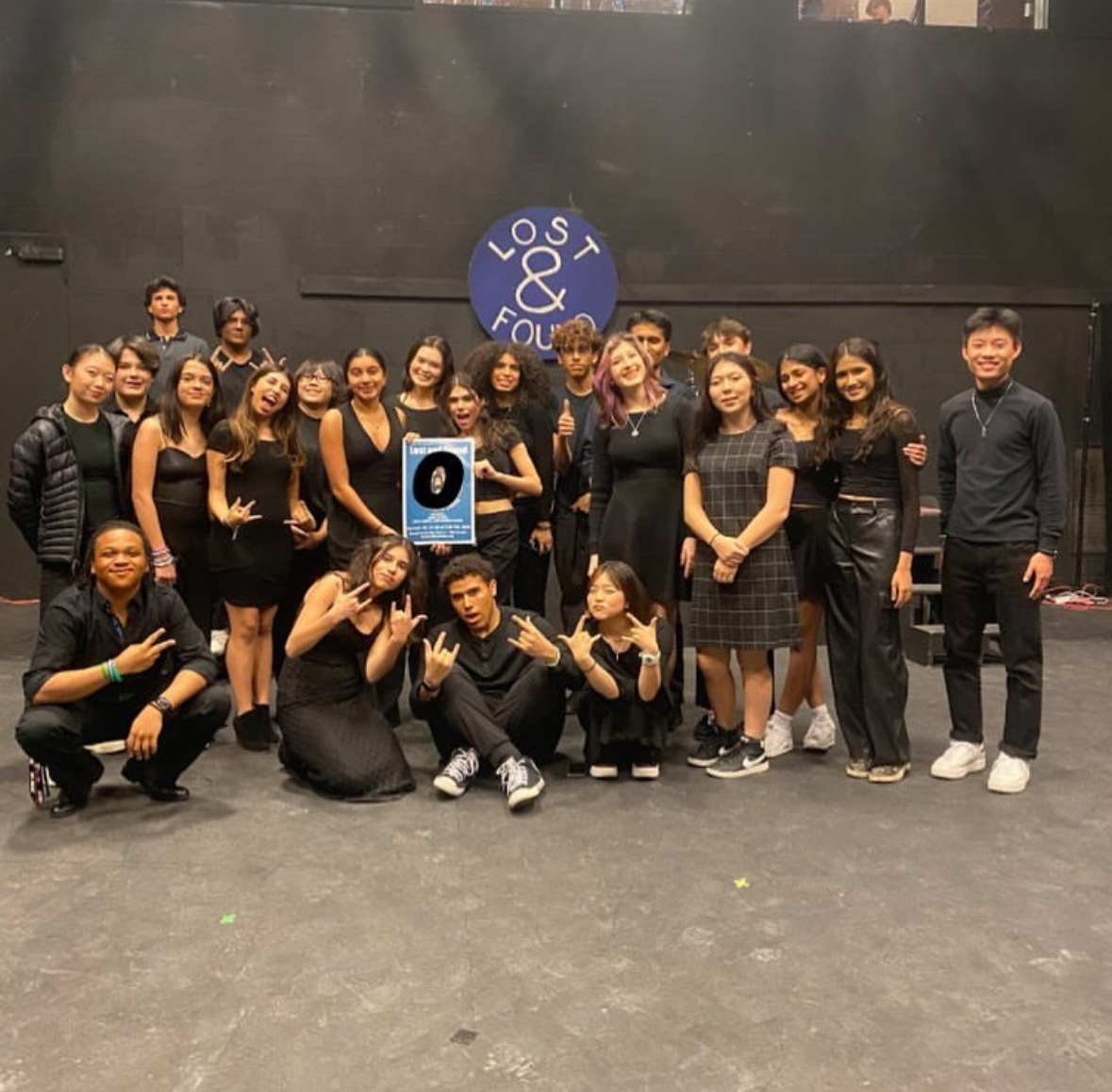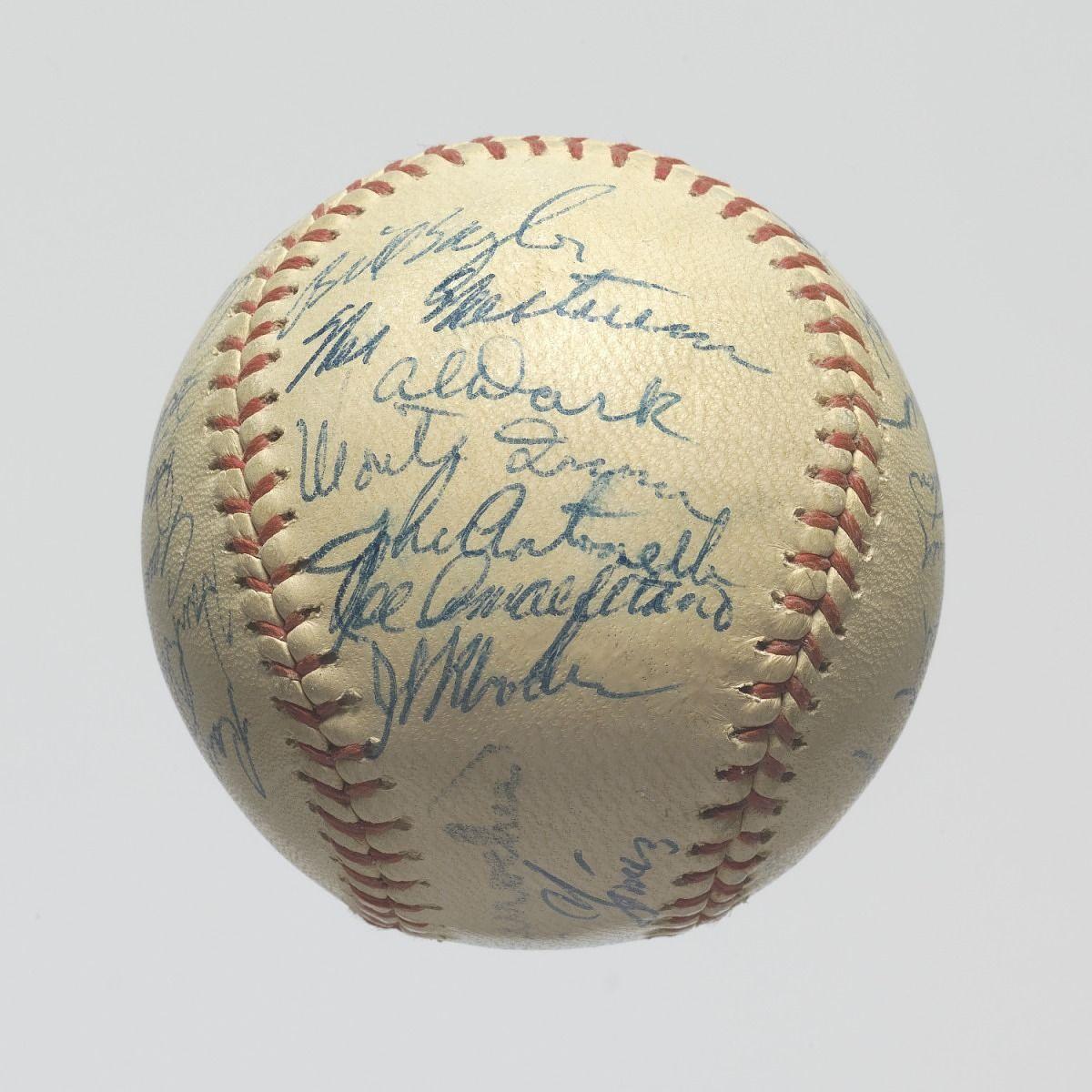[/media-credit]
[/media-credit]
- Douglas Abrams and Peter Diamond present their opinions on Google Docs, a word processing system.
Yes
by Peter Diamond
Many students exclusively use Microsoft Word for all word-processing functions, but there is a better option.
Google Docs is an online word processor created by the search engine, Google, in 2005, according to a publication by designer Emily Chung. Its file-saving abilities, level of efficiency and editing tools are noticeably better than those of Word.
Documents saved on Google Docs can be accessed anywhere there is a computer with Internet. Because of Google Docs’ status as an online system, you will never again have to worry about losing files in a computer crash. In short, your files will be accessible via your Google account nearly anywhere, anytime, for eternity.
Google Docs also provides great efficiency. Files save automatically every few seconds, so you will never again have to worry about manually saving. This function makes it impossible to lose documents, and it takes less time than Word’s process of saving.
Thirdly, Google Docs’ system of revision is next to none. You can “share” a document with any other person who has a Google account and that user can use the resource’s helpful editing tools to make comments or changes to the shared files.
This function is exceptionally helpful for any sort of collaborative project because two people can work on the same document at the same time.
While some have criticized Google Docs for having unsophisticated formatting tools, it features all the necessities for writing a document for just about any high school or college class.
In short, just about everyone has lost an important Word document, has saved a file incorrectly or has had trouble working with someone else on a document. Google Docs solves each and every one of these problems. Because come on, Google Docs is perfect.
No
by Douglas Abrams
Google Docs may seem efficient and user friendly, but other word processors, such as Microsoft Word are superior.
Google Docs is inferior to Word because it does not have as many creative options and it functions poorly in some browsers.
Creative options such as symbols, shapes, pictures and layout options are available in Word, but not in Google Docs.
One creative option that is limited in Google Docs is fonts. In Google Docs there are 19 fonts available, while in Word there are over ten times as many.
One layout option that is unavailable in Google Docs is columns. In Microsoft Word, the user can lay out articles in up to four columns, while in Google Docs, the user can only have one-column layouts. Columns can be crucial in creating interesting layouts, so without them, Google Docs loses layout capability.
Also, in certain browsers, such as Firefox, Google Docs does not function well. For example, in Firefox, Google Docs often freezes, making it impossible to type.
In addition, in some browsers, it is difficult to copy and paste pictures into Google Docs, further limiting the possibilities of the word processor.
On the other hand, Word does not have any problems in certain browsers because it does not use the Internet to function, so problems with browsers and the Internet do not affect the word processor.
Word is a far better word processor than Google Docs. With more options, Word gives the user substantially more freedom when creating documents then in Google Docs and is unaffected by the internet problems that plague Google Docs.